How to use the chat tool? Look here: https://www.axisandallies.org/forums/post/1246438
The new forum has been a lot of work and it's not done yet
-
Just tried updating the forum poster to include blocks which are supposed to disable the code block of markdown: enclosing in <div> </div> and single quotes. These don’t appear to work in the forum, even though they do in Dillinger.
I don’t know. There’s should be an easier way of doing such things! Not impressed that it is this difficult. Seems that there might be some way of configuring it off in the forum but that deactivates it globally I would guess.
-
I’ve just noticed that the oval “Axis&Allies.org” graphic at the top left corner of the forum page doesn’t lead (as it used to on our old platform) to the www.axisandallies.org main site page; it simply leads back to the forum page itself (https://www.axisandallies.org/forums/), i.e. clicking on it from the forum doesn’t actually take you anywhere else. I assume this is just a migration error that needs to be tweaked.
-
What you see behind the “A&A .org” graphic is adjustable in the settings. So when you access the settings you can set the site to be linked under “Select a Homepage”:
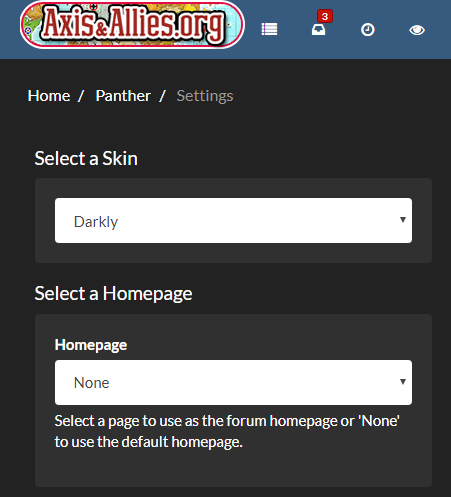
(“None” is for the forum’s main page by default).
For directly accessing the axisandallies.org homepage we have this icon/button to be found in the toolbar to the right of the graphic:

-
@Panther said in The new forum has been a lot of work and it's not done yet:
(“None” is for the forum’s main page by default).
For directly accessing the axisandallies.org homepage we have this icon/button to be found in the toolbar to the right of the graphic:

Thanks for the info. I’ve changed the Homepage setting to None, as you suggested, and I got a confirmation that the setting was successfully saved, and indeed it remains as “None” when I sign out and sign back in. The oval graphic, however, still keeps taking me to https://www.axisandallies.org/forums/. The little home icon you mentioned, however, does take me to https://www.axisandallies.org/, so I’ll use that to access the homepage; thanks for letting me know about that option.
-
Just to confirm:
With “the forum’s main page” I referred to https://www.axisandallies.org/forums/, indeed. -
Thanks; in other words, the None setting causes the oval graphic to serve the same function as the blue “Home” textual link that appears just below it on every page except the forum’s home page. I habitually use that textual link when I want to return to the forum’s home page, so I’ll keep doing that to go there and henceforth I’ll use the little home graphic to go to the site’s home page. Much appreciation for the clarifications.
-
I know it’s getting better but I posted a reply for my game report in house rules and with the changes the stuff just gets buried. Somebody post another tread reply and such now you have to go threw every topic to find it. Just sayin.
-
@SS-GEN
From your thread history I can only imagine that you might refer to this posting:
https://www.axisandallies.org/forums/post/1249641It looks like this:
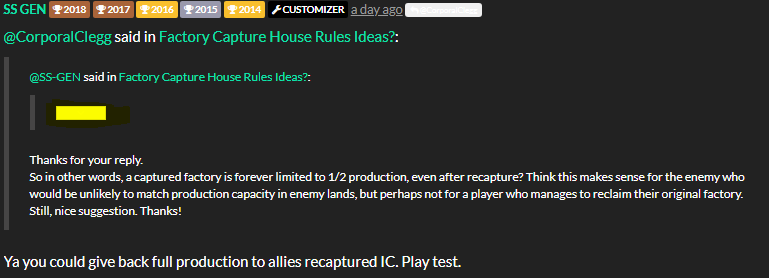
So in that thread/posting when you klick on the box that I marked yellow in the above image the referenced text appears:

So nothing gets buried :smiley:
But please indicate in case you were talking about something totally different…
-
No. It is my game report in house rules under global 40 2nd edition
-
@SS-GEN
Ok, I have found that thread - but there are those klickable boxes, too.
Can you please give some more details - maybe the link to the posting where you experience your issue and describe what you expect there … and do not see… ? -
@SS-GEN said in The new forum has been a lot of work and it's not done yet:
I know it’s getting better but I posted a reply for my game report in house rules and with the changes the stuff just gets buried. Somebody post another tread reply and such now you have to go threw every topic to find it. Just sayin.
If I’m understanding correctly, there’s no difference between the old forum and the new forum for this situation. If you post a topic, and a bunch of folks post different topics, your topic will eventually end up on another page unless somebody replies. On forums, “stuff gets buried” all the time.
Also, you absolutely do not have to go through every topic to find your topic. This has come up multiple times, there are tips and tricks that cover this, I added helpers in the navigation bar. Not to be harsh but I’m just not sure what else we’re supposed to do.
Here’s a recap of your options:
Notifications: there is a bell near your avatar on the toolbar. When somebody replies, there will be a red number. Click that and you’ll get all of your notifications.
Replies to your Posts: I literally added this to the toolbar because people were complaining about finding their stuff. It’s the double-left arrow in the nav bar. It’s literally the same as clicking Notifications followed by “See all Notifications”
Recent Topics: Click the clock in the nav bar. Where it says “All Topics” select “Watched Topics” instead. You can even select a category to further narrow it down.
Recent Watched Topics: Click the eye in the nav bar. That will give you “recent” watched topics, including any topic you made or any topic you replied to. (I think I’ll change this to the next one)
All of Your Watched Topics: Go to your profile. Click the 3 dots. Click Watched.
Your Topics: Go to your profile. Click the 3 dots. Click Topics.
Bookmarks: If a particular topic is super important, then click the three dots on a topic, the one next to Reply, Quite, <heart>, < 3 dots> and click Bookmark. To find your bookmarks: Go to your profile. Click the 3 dots. Click Bookmarks.
That 6 ways to find your stuff. The old forums had a stupid icon that was hard to see and made no sense, I think it was a face or something. The replies to your posts was nice but we have that and more.
Note: there’s a bug with your watched topics if you have infinite scrolling turned on. I’ll file it later.





