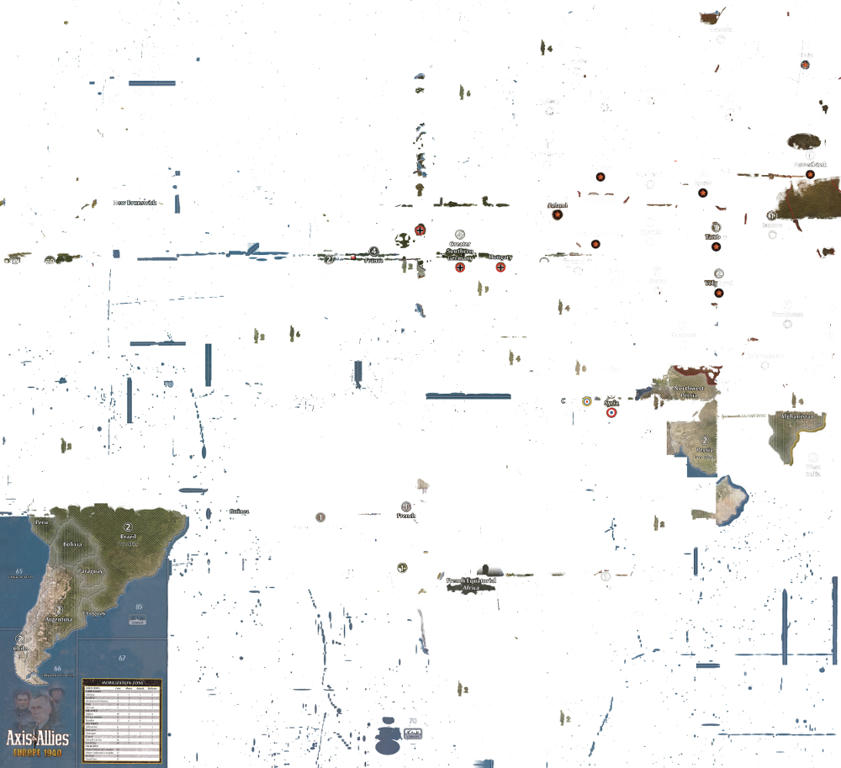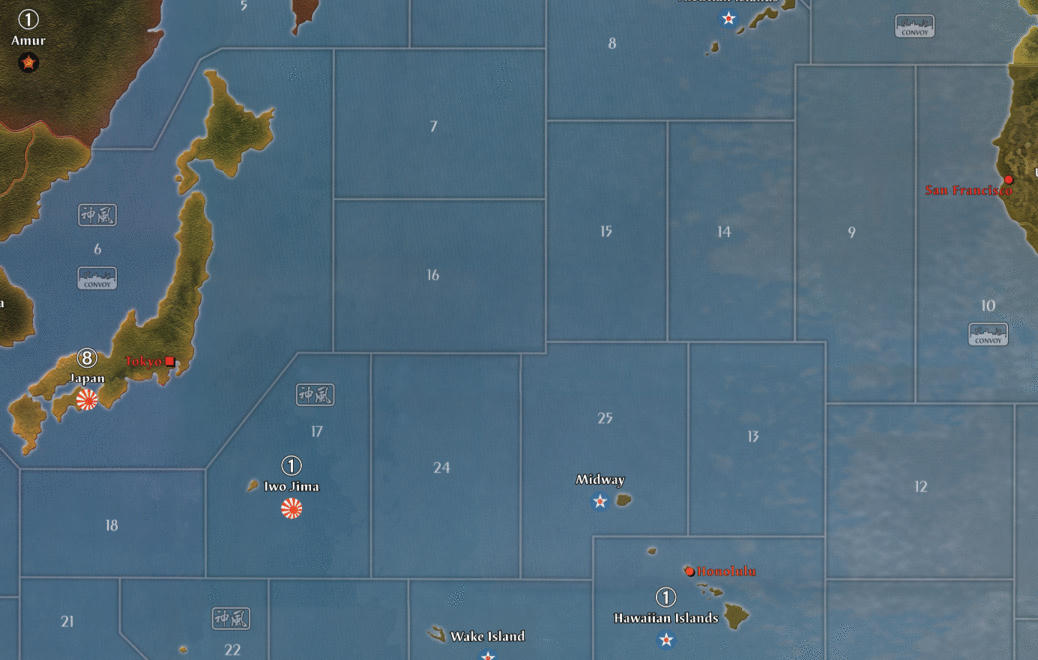An update on Latin America. I’ve finished the face lift.
Brasil gave me some challenges as the board fold goes straight through this country. This wouldn’t be a big problem if it wasn’t a Pro Allied neutral with the angled lines running through it. The solution to restoring those lines to run straight again was to move the bottom half of the continent only slightly downwards and fix the textures over the original fold line.

Don’t bother the white pixel noise on the right sight of the images. This is an artifact from the animated gif creater. It’s not there in reality.
As an added bonus I decided to remove the standing army symbols for the neutral countries. I will be playing with neutral miniatures and will create a setup chart similar to the other nations. So no need for this extra clutter on the board. This layer is optional, so when I’m done I will share the files both with and without the neutral standing army symbols.
Next stop: Europe!