Thank you!
Problem getting Marti to accept an email address
-
I have a friend wanting to play on line, but Marti keeps saying : cant verify the email link. He has tried 8 times.
Anyone have an idea what could be wrong?
Thank you. -
@wittmann:
I have a friend wanting to play on line, but Marti keeps saying : cant verify the email link. He has tried 8 times.
Anyone have an idea what could be wrong?
Thank you.Sounds like he has not registered his mail-address with the dice server at
http://dice.tripleawarclub.org/
before. -
Thanks for trying Panther.
He registered , received the Confirmation Email, then When he clicked the verification link, he is told the data can’t be verified. He has tried two different email addressss .
Is a mystery.
When I see him in two weeks , i am going to try his info, on my lap top. -
should double check and make sure he used the right characters. I got confirmation first time I did it only to find I needed numbers as well as letters. Took me a while to figure out as it didn’t say anything was wrong. That was quite a while ago but …
-
Thanks Barney. I will ask him. I am sure, however, that he used both numbers and letters and checked too. He is so annoyed,as we used to play every week, but now live miles apart. AAA was an ideal opportunity to play again.
-
That’s a bummer for sure wittmann. Hopefully it gets sorted out sooner than later
-
Just to be sure we all talk about the same procedure:
You go to https://dice.tripleawarclub.org
You enter your mail-address here:

Then you will see this:

In your mailbox you see this:

After clicking on the upper link, your browser should show this:

There is no such thing as “numbers and letters” in the registration process.
The error message could have occurred in case the second link has been accidentally clicked.
In this case the user had tried to unsuscribe from a service he never had been registered with - thus no validation… -
Thanks Panther.
You are very patient.
Will direct him to this thread. -
I am also having this problem. I have done it as the instructions state and when I click on the link I get the following message from Marti. (it is a gmail account)
Could not verify the data. Please check the link you have received in your email
-
I am also having this problem. I have done it as the instructions state and when I click on the link I get the following message from Marti. (it is a gmail account)
Could not verify the data. Please check the link you have received in your email
Interesting. I have tested again registering another address a minute ago… and it worked fine.
Please try the following: Copy the link after “To validate your email click this link:” to the clipboard and paste it then into your browsers address-field but in a new tab/window. Be sure that the copied and pasted link does not contain any empty spaces. Please report back then.
-
Hi P@nther,
I just tried it again two different times and received the same error that I posted in the previous link… This really makes no sense. I was able to do it with my first/home email about a week ago and then I tried with this new email so I would have just a dicey email account.
So sorry it didn’t work.
-
I am about to send you a PM for further investigation.
Edit: Done, please check your Messages.
-
Following up - I have been trying to help AAGamer with this.
I even made a fake email account (dicespam at outlook dot com)
I clicked the link - and i have copy pasted the link, neither works. Something is wrong server side at TripleAwarclub
This is the error I get every time:
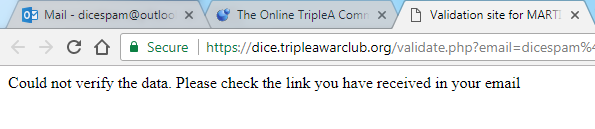
And yes, I have triple checked the link, clicked it, copy pasted it, even manually typed it…
-
Yes, the issue is under investigation.
https://github.com/triplea-game/triplea/issues/2603
Please see your PM.
-
The problem has been identified:
Internet Service Providers assign an IP address to users’ devices accessing the internet (e.g. Router, Smartphones…).
These IP addresses derive from the Internet Protocol Version 4 (IPv4) or the more modern Internet Protocol Version 6 (IPv6).In cases where users register their mail addresses via IPv6 the dice server fails to store the mail address. So there is nothing the validation link can be validated against.
Users browsing via IPv4 don’t run into that problem. Here the dice server stores the mail addresses and thus can process the validation.
The server software will be updated.
As a workaround users failing to register as discussed here should try using an alternative internet access, as IPv4 still is very common.
-
That is great news Panther. Hope that helps those who are having problems playing.
-
In this context I have been PM’ed about how to find out whether the connection is via IPv4 or IPv6.
As this might be interesting for others, too, here is the answer:There are various web-services, for example
showing your public IP as well as the IP version in use (IPv4 or IPv6) for your device.
Note that all devices that are behind a router will show the external IP of the router.
So regarding the issue discussed in this thread, you could deactivate WLAN for your smartphone (has the external IPv6 connection of the router) and establish a mobile data connection with it (2G, 3G, 4G). Your mobile carrier will probably assign an IPv4 address to your phone then and you can register with MARTI using your smartphone, then.







