It’s based on Robert Heinlein books and 50’s sci-fi stuff
Axis & Allies RTS PC-2004 Win10fix&Mod
-
Axis & Allies RTS (PC-2004) MEGA MODIFICATIONS MIX AND WIN10 FIX
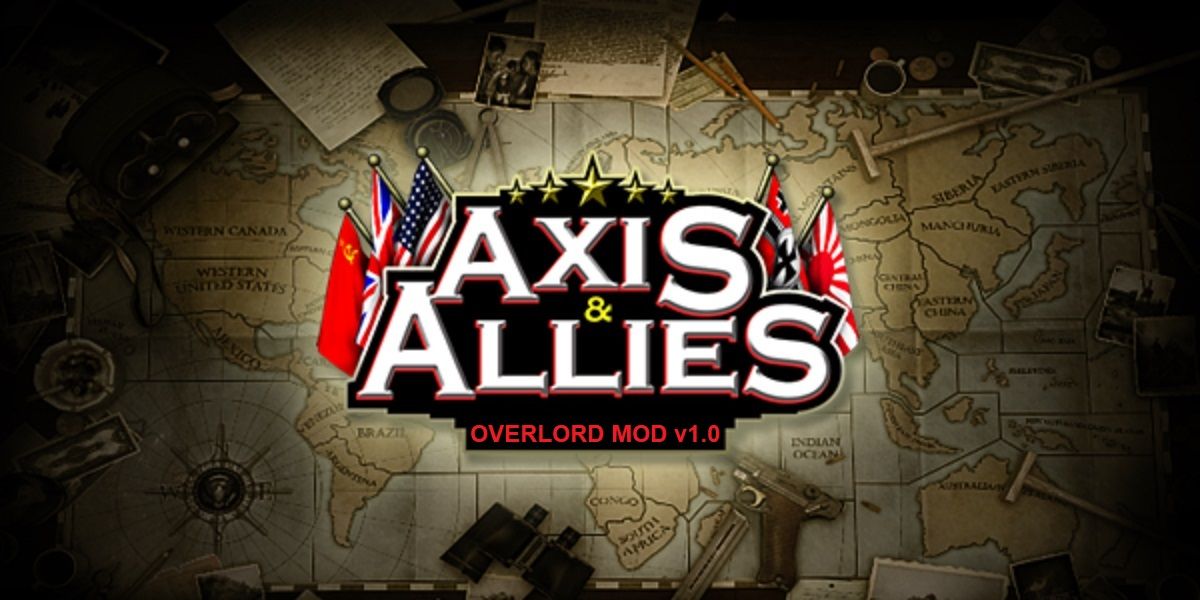
¿What is Axis & Allies RTS?
Is a 2004 spin-off, PC video game, of Axis & Allies. See Larry H. expose the game in the documentary, here:
https://www.youtube.com/watch?v=OOlqJsDqwRgLMVG73’s Overlord MEGA MODIFICATIONS MIX.
The best of the USA comunity mods in one PACK. To install it, extract it to your ‘my documents’ folder /A&A/¡¡¡Only a 88MB Download!!!
https://www.4shared.com/archive/f6qXWi5Pea/Overlord_v100.htmlGame play of ‘Invasion of Russia’. See it in acción:
https://www.youtube.com/watch?v=RGZzN9Vu29o
Game play of ‘Manchuria’. See it in acción:
https://www.youtube.com/watch?v=WGoWL7IhqiY¿Don’t know how to install it? see this video:
https://www.youtube.com/watch?v=Vbza2Mv_D8MAxis & Allies RTS: Overlord MOD. Key Features and characteristics:
X. Official Preorder Bonus custom maps
Dunkirk, Invasion of Russia, Manchuria, Sand Storm.XX. Windows 10 compatibility
A fixed .exe for compatibility and stability, patch.1.LionheartBlitz a MorgenBlits update:
*Recon Infantry cost increased to $40.
*Unit Cap increased to 70 and redone. Now, individual regiments don’t take up a slot, Troop HQs take up 1-2 slots.
*Buildings cap increased to 40
*Supply Depots cost more and provide a little less money than in Morgenblitz
*Bunkers have more health and do much more damage, but can only target two enemies at a time.
*Artillery Batteries have more hp, def., and damage but less demoralization
*Artillery and AA Batteries have less upkeep
*Ammo and Oil Depots take up no building slots when deployed, but leaving them in a truck takes up a building slot
*Building limit increased to 30. Now Corps HQs take up 4 slots deployed and Airfields take up 2.
*Accurate bonuses from regional buildings(ex. African Refineries provide more oil, USA Banks provide more $)
*All generals now have 4 abilities.
*WWII:Costs for units and upgrades reduced, sides start with more units. Axis now must capture all three enemy capitols to win.
*Special Ops: Atomic Bomb removed, replaced with Carpet Bombing (come on, America only had TWO of the things, why let them drop them like rain every battle? Some other special ops changed (cost, effectiveness, etc.). Kamikazi and Vengence now much more effective, about equal to carpet bombing, to justify their equal XP cost.
Maskirovka and Panzer Hohle now create a full strength medium tank regiment, but the regiment cannot be resupplied. Removedcorps reorg
*Airfields: Now give extra resources rather than drain them, in fact they give the most resources of any of the buildings to make worth their large cash cost (though you get more money from producing several Supply Depots for less cost, see below). Now hold 8 fighters and 4 bombers each.
*Supply depots: Quick sources for cash now. Add +10 to cash income as well as +5 oil and ammo. Cheap and quick way to improve economy as well as strengthen supply lines.
*Carriers: No longer detract from resources, and carry 10 fighters and 4 bombers.
*Battleships: No longer detract from resources.
*Sides: Germany: given major boost, Tiger I and II greatly improved in health, Pz 4 slightly improved in health and attack, can research many more upgrades (infact, non german players should focus on taking out a German player quickly, or the units can become frighteningly powerful).
Japan: Sniper unit greatly improved (range and fire rate improved). Zero moves faster (almost useless upgrade except for scouting). Given more upgrades.
Russia: IS-2 stronger in health. KV I given stronger attack and armor. More upgrades.
USA: Can build marines at all battleships. Airfields have 1 extra bomber and 2 extra fighters.
Great Britain: Best anti-air units in game, with stronger, faster, and more long range attacks. SAS troops have more range and have a slightly stronger attack.
*Upgrades: Schurzen now also increases health of German Tanks, adds resistence to explosives and gunfire, and defence value.
Garand Rifle further decreases reload time. Entrenchment now decreases entrenchment time by 50%.
Mech Reliability now adds 15% health. Regular AT infantry upgrade now adds 15 to attack value. Panzerfaust AT upgrade now adds 25 to attack value.
Coscription now decreases infantry cost by 40%.
Improved Logistics now increases Visability and Supply Zone by 7.5. Marksmanship adds 3 to attack value.
Improved Machine Guns turns Machine guns into scary infantry killers (the way they should be) with a +10 to attack value. Units using sub machine guns benifit from improved machine gun upgrade.
Special Forces is now available to all sides, is cheaper, and adds 15% health.
Military Surplus is cheaper, and available to all sides. Improved Recon adds +10 to sight. Long Range Artillery adds +10 to range and bombard.
Improved Mortars adds +10 damage, and reduces fire time by 25%. Ammunition and Oil Production upgrades now increase each by +10.2.LT1956’s mod:
*Added Waffen SS unit to the germans. Only display in custome maps
*Bodies & vehicle wreckage do not disappear. Only if you reload a save file they disappear.
*All Regiments fully recruited, so now when you recruit after the build time you get a full regiment, not one man at a time.
*Supply replenish time to take longer, since unts are recruited faster, the supply of these units takes longer.
*Regiments gain Experience faster since it takes a while for units to resupply men.
*Banzai Infantry now have All banzai units in it and Higher Morale.3.Kurisu’s Anti-Tank and Engineer Paratrooper regiments:
*Adds Anti Tank and Engineer Paratrooper regiments to the game. Only Paradrop option, not deply.4.Simcardo’s A&A Retexture:
*Reskinned most of the units in game.
*Removed most faction colours.
*Switches the German’s CO tank and Medium tank (so CO is now Pz 3 and Medium is Pz 4)General Problems:
*Game load will take a bit longer, 2 min at last, but game should run fine after.
*Some random unusual crashes, may happend, so save every 15min of play is recomended.World War II:
Some times factions ending victory movies don’t play at the end of the war, crashes to desktop.Multiplayer and custom games, LAN or vsr IA:
*Some random unusual crashes, may happend.Map Editor:
Wen you trie to write a misión description, do not use ( , ) symbol. or map will fail to load. This is not a error of the mod, but a error of te OOB game it self.Campain problems:
*Some in game cut scenes have lost units.
*(Allies) Fall of Berlin is too hard, so in mission, Press [Enter] then type any of the following code: swissbank 5000
*Select some buildins can crash the game, see images, those are in: (Axis) Battle of Suez Canal, Battle of Kursk and Invasion of India.



¿Want other MODs? look in
https://www.moddb.com/games/axis-allies/mods -
OH God this game sucks. Why drag it out of the crypt where it belongs?
-
@Imperious-Leader the mod make the game playable. In HK, the chinase revive the game, with a 3gb mod. Some people look the ideas, and last two years they revive the game. And well, like or not, this game have a lot of RTS fans, ¿how will know? :)
-
@Valladares
Hi,Do you have any suggestions for how to prevent Axis & Allies RTS from crashing randomly during multiplayer games against bots? I am using windows 7 64 bit. I am using the windows 10 nocd fix from this mod, but I’m playing vanilla game right now.
A friend of mine suggested turning off the tracks in the video options to help prevent crashes during multiplayer.
Do you have any more suggestions please?
-
@Noddynod443 hello. No, i dont have, back in the time on windows xp, oob game crash, only stoped wen i buy one of the last ATI video cards of the time.
You can ask on the https://www.moddb.com/games/axis-allies/mods treat for a solution. But i think there is no one, old games have crash problems. -
is this possibly the completed version of the mod you had been working on years ago?
I played with you many years ago i was in KMA i actually still play world of warships with ciric and mason from XXX.
A bunch of us actually just got our hands on this and have been playing through gameranger, plus i have been playing on haofang with the chinese.
Its great to see you finally release this. You should hop on teamspeak one of these days and say hello.
-
@gamer1354 Hello, thanks for the greeting. Many years have passed, how interesting that you remember my little interactions in those forums.
Actually, “my” modification, was only to gather the qualities of other mods, which I liked, in their time. Sadly i am not a programmer, so i can’t create one from zero, only make a mix.
And yes, this is the latest version of my mod mix, all the credits are in the ‘read me file’, if you want a one of the vanilla base mods that you can’t find in other page, I can upload it for you. -
-
I would like to use the sounds of this game for my wwii non-commercial game.
Is this game considered abandonware?
-
Honestly, I still enjoy playing this game and have been recently been playing Gizmotron’s mod. Lately as well I’ve been playing around with the map editor creating levels based on Harry Turtledove’s Southern Victory series.
-
@bew560 Sweet
-
@barnee Thank you. Though I don’t know how to create objectives, or change the AI;s names.
-
@valladares https://www.4shared.com/archive/f6qXWi5Pea/Overlord_v100.html - The Link is not valid. Can you re-upload once again? Or upload your mod in the Moddb?
-
@noddynod443 Yeah, the game was built in the old Microsoft code, so it is running without stability in multiprocessor computers. (tldr: skip to 2 options paragraph) If you noticed when you first bought the game, back when PC were 1-2 cores, it ran fine. Now with 4+ cores standard, the game is ready to crash.
To prevent race conditions (technical term) a semaphore is required in the code to ensure sequential execution. Microsoft simply skipped compiling these in, because they never included this obvious tech in their development suites. (who has multi-core gaming PC’s anyway, right?) So when you have a condition of Unit B fires at Unit A, and Unit C fires at Unit A, then Unit A processes 2 “take hit” calls. The calls stack up and should run sequentially, in order, but without semaphores, on multi CPU computers they can end up running concurrently.
When The first take hit schedules with firepower: 5, position: 7, return to Unit B. Then begins executing. The second take hit schedule the same command and overrides the settings to firepower 7, Position 5.5, return to Unit C.
When the first take hit (from B) completes its command and delivers the hit, it then follows the wrong return back to C because it got overridden. When C completes, it goes to return and finds its return has already been consumed, thus crashing.You have 2 options for a solution.
1: play with a computer with only 1-2 CPUs, preferably just 1. This can be done, sometimes, by changing the hardware settings on the PC, disabling cores/threading, and rebooting. You can also sometimes change the execution settings for the executable too, and force them to run on a single CPU. This is my preference, on windows XP and 7 when supported. Also, virtual machines can be created with limited CPU cores to game on.
2: Play on an all AMD machine. Ryzen or Athlon CPU with a Vega or Radeon Graphics card. This is the route that I just took in my latest build. While Intel is very strong, latest tech and speed focus, AMD works to have their processors work intelligently, and be geared up for robust support. In these old games, AMD recognizes the missing semaphors and injects them in as the code runs. The calling matches a structure, which the AMD CPU recognizes as requiring a semaphor, and simply adds it in, forcing the calls to run in sequence.
I have 7 machines in the basement, 3 AMD, 4 Intels. The AMD’s (4-32core) have never crashed playing the game, the 2-core intel does every once in a great while, and the 3 (4-16 Core) Intels drop at the onset of every major battle without fail, when the heavy concurrent calls stack up. I just made a virtual machine, single core, Windows XP on my main Intel machine to install and run these games on. -
Thank you for this mod and the fix for the game.
I’ve been playing around with it and have found a few things that seem to improve the game.Firstly stability, I’ve tried setting affinity to run only 1 processor but this doesn’t seem to make much difference to the crashing.
What seems to work is using a directx wrapper.
There is a program called dgvoodoo2 which is mainly intended for older games running either glide or old directx. It acts as a bridge to convert to DX11/12.
It does sometimes trigger a virus protector but seems clean on windows defender. I have never had any problems with it.
I’m not sure the forums rules on posting links, but the program is easily found on the owners (Dege’s) website.Put the main program (dgvoodooCpl) and the contents of the MS folder in the A&A game directory
Then run the program
Click the .\ button so the settings only apply to that game
The click the directX tab
Set the VRAM to the max 4096mb
I tick force Vsync (not sure if this is necessary)
Untick dgVoodoo watermark (if you leave it on it is a nice way to know the program is doing somethingYou can force resolution but as the game lets you go up to 4k I don’t both and forcing Antialiasing seems to create a grid effect so I leave these unforced and app driven.
Click apply and close the dgvoodoo app.
Launch the game as normal.I played 3 battles of a WW2 campaign with no crashes at 1080p resolution in the game. Only a little graphical glitch with tire tracks very briefly projecting infront of the units that happened for a second a few times. No crashes.
It seemed to run ok with no slowdown. Not tested 4k yet.Ok the second issue seems to be related to windows scaling for 4K displays on windows 10 and 11. If you run a 4k display and have windows scale as recommended (usually 150%) to make menus not tiny then you will find when you launch the game the text doesn’t quite line up with boxes.

The simple way is to go to windows settings, click on system on the left, then display
On the scale box change the % to 100 (instead of the recommended 150%)
Then launch the game.
There are settings in the properties for each application which are supposed to allow you to individually accommodate for scaling. Sadly I find these are hit and miss and in A&A’s case need to be reapplied each time.
Maybe eventually they will be updated to be effective.I get the impression this game is a bit of a black sheep but I am sure there are a few people who might like to play it.
I hope this helps others with the crashing, I can only say it seems to have improve things on my system. -
Haven’t been on here in years! Kinda got nostalgic. Nice to see it’s sort of up to date with the last post a couple of years ago. Unfortunately the link to download this mod is broken. Only 2 years old and it’s dead?!?!?!? Boooo!!!
-
This post is deleted! -
@alchemist11
The mods still seems to be up on moddb
https://www.moddb.com/games/axis-allies/downloads/overlord-mod-v100It seems to be the same file I got from here.
Hope it works for you. -
@alchemist11 another mod is keeping update. much players play multiplayer everyday. there discord https://discord.gg/NAKRcFewPf







