a9f8e386-2774-436a-85c2-12485139d2d7-triplea_41868_1chi.tsvg
barnee and Cornelis Post G 40 Expansion
-
@Cornelis-Post ok I think I figured it out. Just disabled the send email shit. Try this EXP Boxes Changer 1.tsvg
Game History
Round: 1 Activate Technology - Changer Note to players Changer: Welcome to Global 40 Expansion UHD It Uses the Black Elk Mega Map. This is Version 1.7 It was uploaded on 5/23/2023. Make sure All Players have the Same Version. You will need to read.... Purchase Units - Changer Note to players Changer: NOTE If you encounter an error at game start, simply restart as the mini map was not drawn correctly. This will be fixed in the next version of TripleA It is Suggested to set "Map Zoom".... Note to players Changer: NOTE If Using The Basic Rules, Turn Off "Expanded Pacific Ocean" "National Guard" and "Total War" in Map Options Before Game Start. Triplea Will Ask if you want to Continue with Purcha.... Combat Move - Changer Combat - Changer Turn Complete - Changer -
@Cornelis-Post yea this is working now
-
@victoryfirst just saw your above messages. Yes it’s working now. Thanks again. Sorry to bug ya with this :)
-
@victoryfirst Had wrong email lol This one working with it disabled. Thanks for the heads up on that :+1:
-
@Cornelis-Post ok think I finally got Boxes sorted for a test game.
EXP Boxes Changer 2.tsvgGame History
Round: 1 Activate Technology - Changer Note to players Changer: Welcome to Global 40 Expansion UHD Boxes It Uses the Black Elk Mega Map. This is Version 1.713 It was uploaded on 5/24/2023. Make sure All Players have the Same Version. You will need.... Purchase Units - Changer Note to players Changer: NOTE If you encounter an error at game start, simply restart as the mini map was not drawn correctly. This will be fixed in the next version of TripleA It is Suggested to set "Map Zoom".... Note to players Changer: NOTE If Using The Basic Rules, Turn Off "Expanded Pacific Ocean" "National Guard" and "Total War" in Map Options Before Game Start. Triplea Will Ask if you want to Continue with Purcha.... Combat Move - Changer triggerAttachmenEarly1940Red: Changer has 1 Early1943, 1 FreeShips, 1 German_Rockets, 1 TotalWar and 1 Waffen_Para placed in Early 1943 triggerAttachmenEarly1940Red: Changer has 1 DDayEurope, 1 Early1944, 1 King_Tiger, 1 Me262 and 1 TypeXXIUBoat placed in Early 1944 triggerAttachmenEarly1940Red: Changer has 1 Early1940_red, 1 Soviet_Commisar, 1 WaffenArty, 1 commando, 1 marine and 1 waffen_infantry placed in Early 1940 triggerAttachmenEarly1940Red: Changer has 1 Early1941, 1 Tank_General and 1 USADOW placed in Early 1941 triggerAttachmenEarly1940Red: Changer has 1 EscortAndConvoy, 1 EuropeDOW, 1 Late1941, 1 MayAttack, 1 Russian_Rockets, 1 Soviet_Partisan and 1 guard_infantry placed in Late 1941 triggerAttachmenEarly1940Red: Changer has 1 Late1940, 1 Panzer_General, 1 UK_TankGeneral and 1 Waffen_Oberst placed in Late 1940 triggerAttachmenEarly1940Red: Changer has 1 DestroyerTransport, 1 Early1942, 1 FreeShips, 1 RedArmyConscript, 1 USA_TankGeneral and 1 WaffenPnzrGrndr placed in Early 1942 triggerAttachmenEarly1940Red: Changer has 1 DevelopWeapons, 1 FreeShips, 1 HeavyBombers, 1 Late1943, 1 TakeOverItaly and 1 USAHeavyTransport placed in Late 1943 triggerAttachmenEarly1940Red: Changer has 1 Atlantic_Wall, 1 Banzai, 1 FreeShips, 1 Late1942, 1 Mass_Tanks and 1 waffen_panzer placed in Late 1942 triggerAttachmenEarly1940Red: Changer has 1 Late1944 and 1 Waffen_Hvy_Tank placed in Late 1944 Combat - Changer Non Combat Move - Changer Turn Complete - ChangerFollow same DL Instructions for “Global 40 Expansion UHD”
https://www.axisandallies.org/forums/topic/39817/global-40-expansion-uhdexcept use the Boxes link here
https://github.com/beelee1/global_40_expansion_uhd_boxes -
B barnee referenced this topic on
-
@Cornelis-Post Another update adds Victorys Desert Army Icons. Since we haven’t started yet, lets just go ahead and use them since they look so cool :) https://github.com/beelee1/global_40_expansion_uhd_boxes
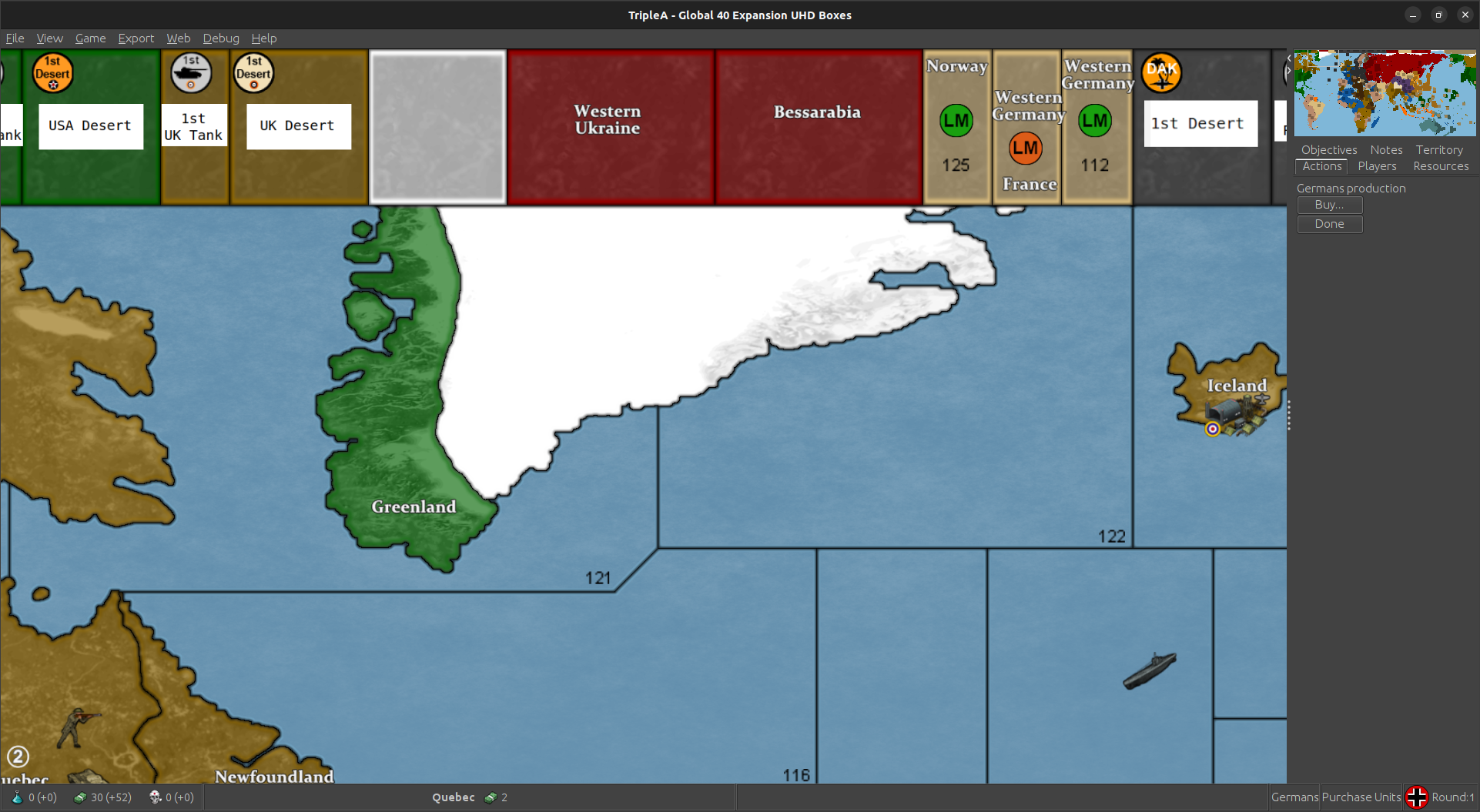
-
@barnee how do we get started
-
@cornelis-post I will start us in a few minutes. just added the 1943 mod to use the boxes for initial Placement. Once game is started updates won’t affect anything. It’ll use the one you started with. Both need to start with same version is all.
-
@cornelis-post here is save EXP Boxes Changer 1.tsvg
I’m on latest version I just updated 1.715 https://github.com/beelee1/global_40_expansion_uhd_boxes
Don’t worry. You won’t need to continously update. i was just keeping busy :)
So go ahead and do your buys. Place your Waffen dudes, then combat move. Then save game and send here asking if i want to scramble. I will see what you did and respond, then you will continue your turn.
At end of turn hit “Game report” i think it is. Ctrl a Ctrl c then post it and final save here again.
Don’t worry about any mistakes. These first couple games take a bit to get used too. EXP uses a lot of edit compared to regular triplea but Victory and i find it second nature now. It’s pretty much like physical board for some things in that way.
Rock On

-
@cornelis-post here is an example from my current game with Victory
https://www.axisandallies.org/forums/topic/39822/game-2-victoryfirst-axis-vs-barnee-allies-g40-house-rule-expansion-by-the-captain/2?page=1 -
@Cornelis-Post although we started with the old map :) that’s still kind of the program :)
-
@Cornelis-Post I think there is something important we need to tell you first in order to get started.
First, you need to download the newest triplea G40 Exp version that Barnee and Elk have created, which has the new UHD map skin (that one looks super cool) and off-map army boxes, similar to OOB.
In order to get this map installed, click on the GitHub link Barnee sent, which is the newest version: https://github.com/beelee1/global_40_expansion_uhd_boxes
Click on the green button that says ‘code’, and then on download ZIP.
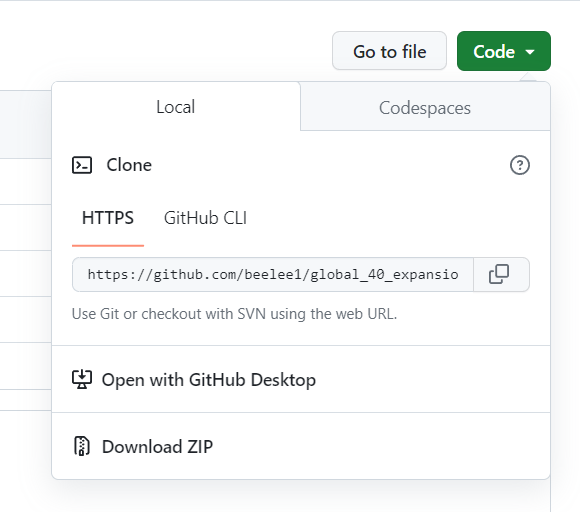
Download the file and unzip. Now, you need to do something very important. Click on the folder, and now you see a new folder with the same name. You should delete this subfolder in order for it to work. Select it, press ctrl+X, go back to your downloads folder, and press ctrl+V. The subfolder should now have replaced the main folder, and you have no subfolder anymore.
One other important thing you have to do is remove the -master at the end of the name.
The last step is to copy this folder to your downloadedMaps folder, from triplea, and then you’re done. You can load the save file from barnee and do you turn.







