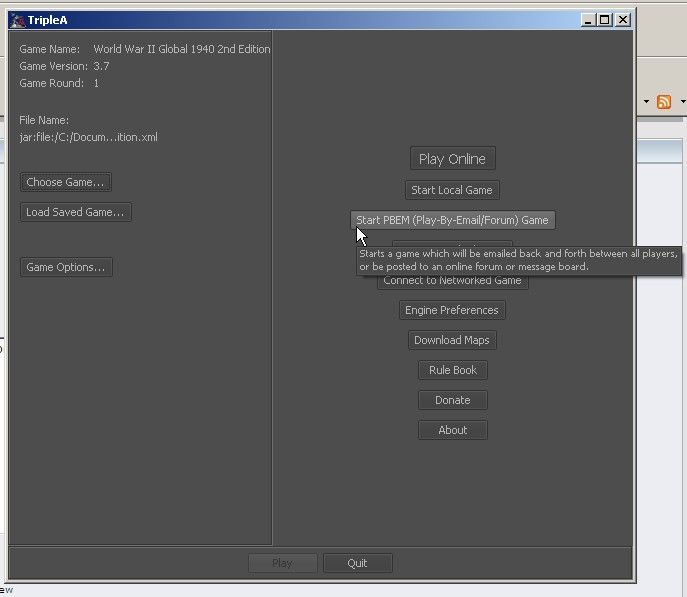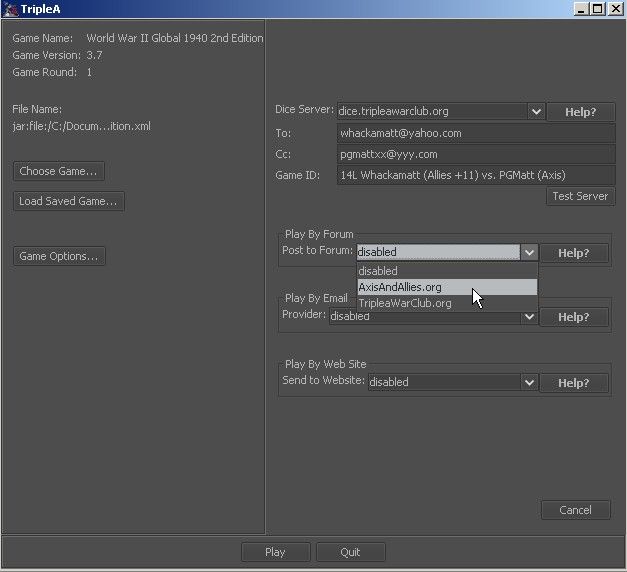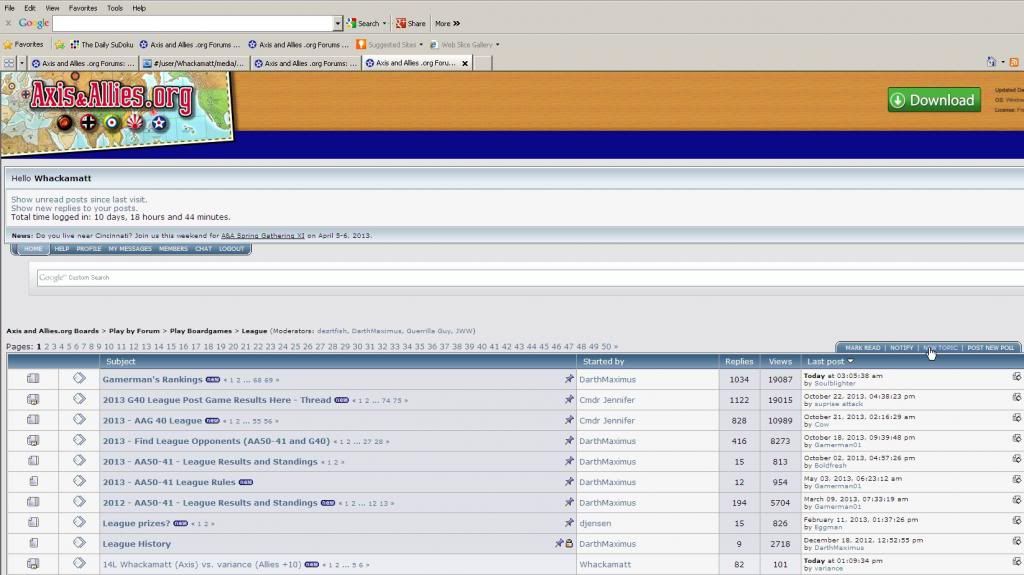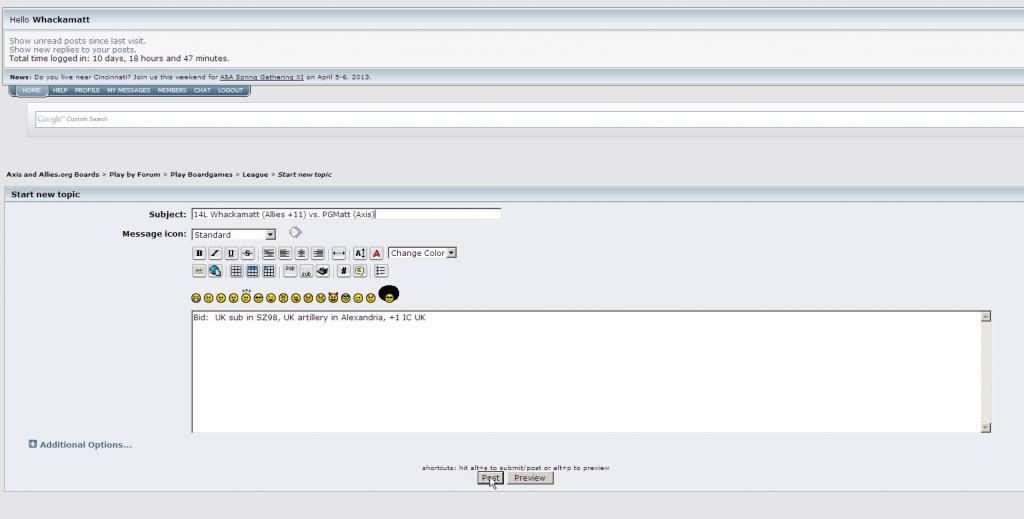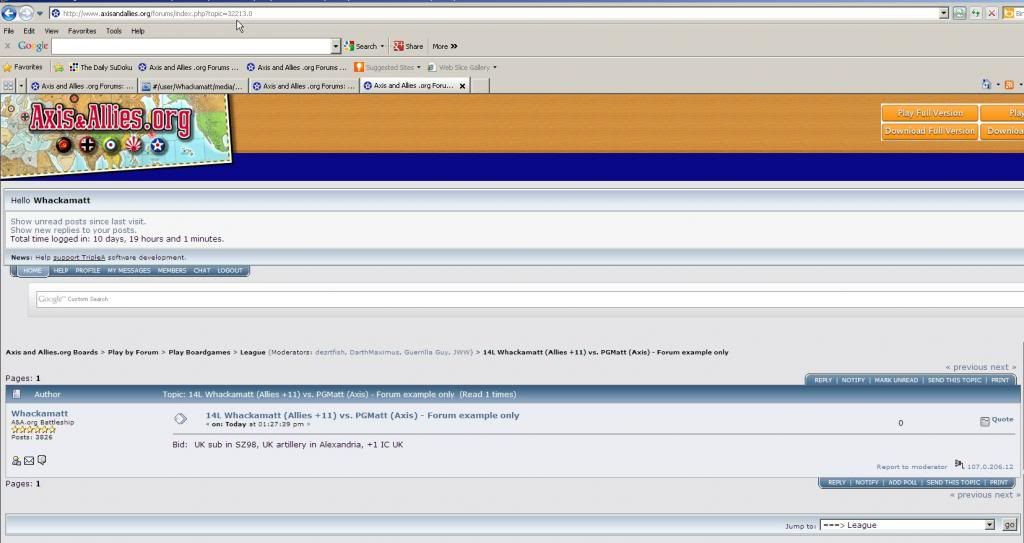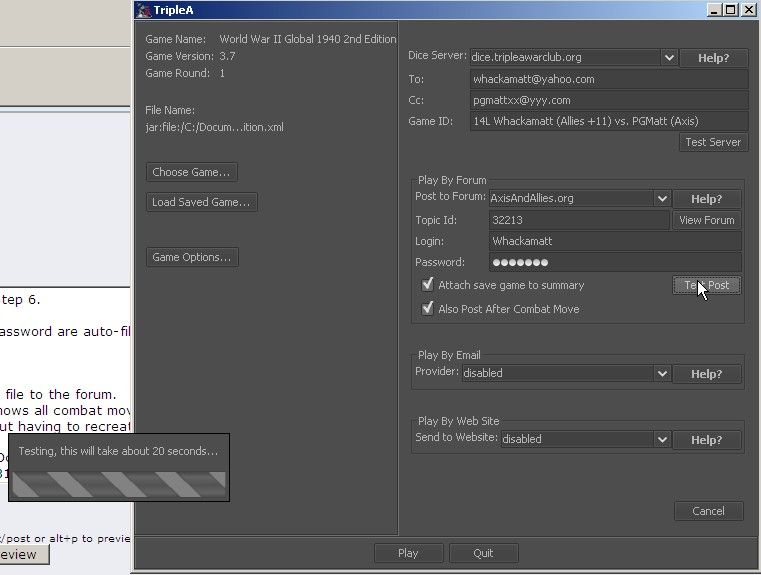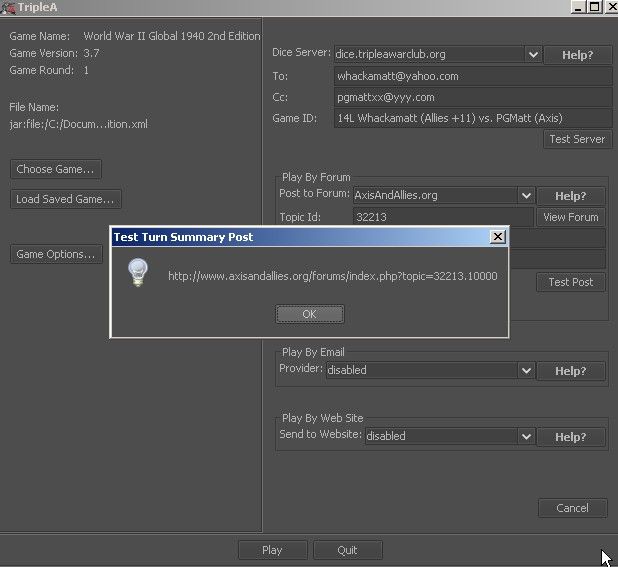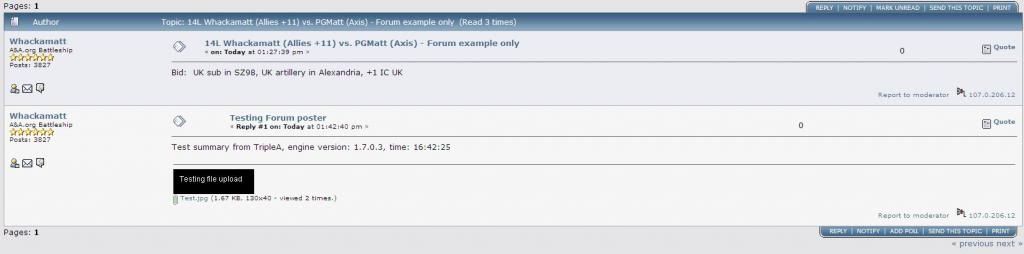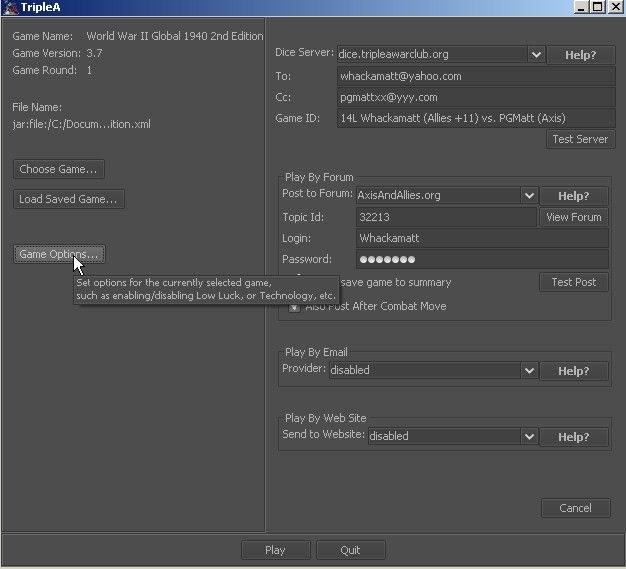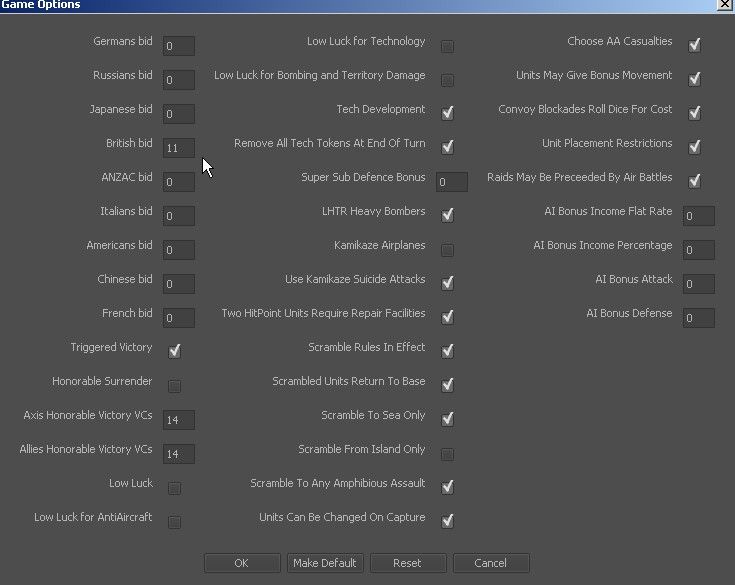TripleA Manual Gamesave Post: Germans round 1
TripleA Manual Gamesave Post for game: WW2 Path to Victory
Game History
Round: 1
Bid Purchase - Germans
Germans buy 1 infantry and 1 submarine; 0 PU unused
Bid Placement - Germans
1 submarine placed in 106 Sea Zone
1 infantry placed in Holland Belgium
Purchase Units - Germans
Germans buy 2 bombers and 1 submarine; Remaining resources: 0 PUs;
Trigger Germans 6 Atlantic Wall Broken Switch: Setting switch to false for conditionAttachment_Germans_6_Atlantic_Wall_Possible_Switch attached to Germans
Combat Move - Germans
3 armour, 2 artilleries and 6 infantry moved from Holland Belgium to France
1 artillery, 3 infantry and 2 mech_infantrys moved from Western Germany to France
3 armour and 3 mech_infantrys moved from Austria to Southern France
2 submarines moved from 106 Sea Zone to 93 Sea Zone
1 submarine moved from 120 Sea Zone to 109 Sea Zone
1 submarine moved from 121 Sea Zone to 109 Sea Zone
1 submarine moved from 111 Sea Zone to 113 Sea Zone
1 battleship moved from 116 Sea Zone to 113 Sea Zone
1 fighter moved from Norway to 113 Sea Zone
1 fighter moved from Holland Belgium to 113 Sea Zone
2 fighters and 4 tactical_bombers moved from Western Germany to 113 Sea Zone
1 bomber moved from Germany to 113 Sea Zone
1 fighter moved from Poland to Yugoslavia
1 bomber moved from Germany to 113 Sea Zone
1 tactical_bomber moved from Germany to Yugoslavia
2 artilleries and 6 infantry moved from Austria to Yugoslavia
1 armour moved from Poland to Yugoslavia
1 armour moved from Slovakia Hungary to Yugoslavia
1 armour moved from Romania to Yugoslavia
Combat - Germans
Battle in 93 Sea Zone
Germans attack with 2 submarines
British defend with 1 cruiser
Germans roll dice for 2 submarines in 93 Sea Zone, round 2 : 0/2 hits, 0.67 expected hits
British roll dice for 1 cruiser in 93 Sea Zone, round 2 : 0/1 hits, 0.50 expected hits
Germans roll dice for 2 submarines in 93 Sea Zone, round 3 : 0/2 hits, 0.67 expected hits
British roll dice for 1 cruiser in 93 Sea Zone, round 3 : 1/1 hits, 0.50 expected hits
1 submarine owned by the Germans lost in 93 Sea Zone
Germans roll dice for 1 submarine in 93 Sea Zone, round 4 : 1/1 hits, 0.33 expected hits
1 cruiser owned by the British lost in 93 Sea Zone
Germans win with 1 submarine remaining. Battle score for attacker is 5
Casualties for Germans: 1 submarine
Casualties for British: 1 cruiser
Battle in 109 Sea Zone
Germans attack with 2 submarines
British defend with 1 destroyer and 1 transport
Germans roll dice for 2 submarines in 109 Sea Zone, round 2 : 0/2 hits, 0.67 expected hits
British roll dice for 1 destroyer and 1 transport in 109 Sea Zone, round 2 : 0/1 hits, 0.33 expected hits
Germans roll dice for 2 submarines in 109 Sea Zone, round 3 : 1/2 hits, 0.67 expected hits
British roll dice for 1 destroyer and 1 transport in 109 Sea Zone, round 3 : 0/1 hits, 0.33 expected hits
1 destroyer owned by the British lost in 109 Sea Zone
1 transport owned by the British lost in 109 Sea Zone
Germans win, taking 109 Sea Zone from Neutral with 2 submarines remaining. Battle score for attacker is 14
Casualties for British: 1 destroyer and 1 transport
Battle in 113 Sea Zone
Germans attack with 1 battleship, 2 bombers, 4 fighters, 1 submarine and 4 tactical_bombers
British defend with 1 battleship and 1 cruiser; French defend with 1 cruiser
Germans roll dice for 1 submarine in 113 Sea Zone, round 2 : 0/1 hits, 0.33 expected hits
Germans roll dice for 1 battleship, 2 bombers, 4 fighters and 4 tactical_bombers in 113 Sea Zone, round 2 : 5/11 hits, 6.33 expected hits
British roll dice for 1 battleship and 2 cruisers in 113 Sea Zone, round 2 : 0/3 hits, 1.67 expected hits
1 cruiser owned by the French, 1 cruiser owned by the British and 1 battleship owned by the British lost in 113 Sea Zone
Germans win with 1 battleship, 2 bombers, 4 fighters, 1 submarine and 4 tactical_bombers remaining. Battle score for attacker is 40
Casualties for British: 1 battleship and 1 cruiser
Casualties for French: 1 cruiser
Battle in Yugoslavia
Germans attack with 3 armour, 2 artilleries, 1 fighter, 6 infantry and 1 tactical_bomber
Neutral_Allies defend with 5 infantry
Germans roll dice for 3 armour, 2 artilleries, 1 fighter, 6 infantry and 1 tactical_bomber in Yugoslavia, round 2 : 1/13 hits, 4.67 expected hits
Neutral_Allies roll dice for 5 infantry in Yugoslavia, round 2 : 0/5 hits, 1.67 expected hits
1 infantry owned by the Neutral_Allies lost in Yugoslavia
Germans roll dice for 3 armour, 2 artilleries, 1 fighter, 6 infantry and 1 tactical_bomber in Yugoslavia, round 3 : 9/13 hits, 4.67 expected hits
Neutral_Allies roll dice for 4 infantry in Yugoslavia, round 3 : 1/4 hits, 1.33 expected hits
1 infantry owned by the Germans lost in Yugoslavia
4 infantry owned by the Neutral_Allies lost in Yugoslavia
Germans win, taking Yugoslavia from Neutral_Allies with 3 armour, 2 artilleries, 1 fighter, 5 infantry and 1 tactical_bomber remaining. Battle score for attacker is 12
Casualties for Neutral_Allies: 5 infantry
Casualties for Germans: 1 infantry
Battle in Southern France
Germans attack with 3 armour and 3 mech_infantrys
French defend with 1 artillery, 1 factory_minor, 1 harbour and 1 infantry
Germans roll dice for 3 armour and 3 mech_infantrys in Southern France, round 2 : 0/6 hits, 2.50 expected hits
French roll dice for 1 artillery and 1 infantry in Southern France, round 2 : 0/2 hits, 0.67 expected hits
Germans roll dice for 3 armour and 3 mech_infantrys in Southern France, round 3 : 2/6 hits, 2.50 expected hits
French roll dice for 1 artillery and 1 infantry in Southern France, round 3 : 0/2 hits, 0.67 expected hits
1 infantry owned by the French and 1 artillery owned by the French lost in Southern France
Germans win, taking Southern France from French with 3 armour and 3 mech_infantrys remaining. Battle score for attacker is 7
Casualties for French: 1 artillery and 1 infantry
Battle in France
Germans attack with 3 armour, 3 artilleries, 9 infantry and 2 mech_infantrys
British defend with 1 armour and 1 artillery; French defend with 1 aaGun, 1 airfield, 1 armour, 1 artillery, 1 factory_major, 1 fighter and 6 infantry
Germans roll dice for 3 armour, 3 artilleries, 9 infantry and 2 mech_infantrys in France, round 2 : 4/17 hits, 5.17 expected hits
French roll dice for 1 aaGun, 2 armour, 2 artilleries, 1 fighter and 6 infantry in France, round 2 : 5/11 hits, 4.33 expected hits
5 infantry owned by the Germans lost in France
1 aaGun owned by the French and 3 infantry owned by the French lost in France
Germans roll dice for 3 armour, 3 artilleries, 4 infantry and 2 mech_infantrys in France, round 3 : 6/12 hits, 4.33 expected hits
French roll dice for 2 armour, 2 artilleries, 1 fighter and 3 infantry in France, round 3 : 3/8 hits, 3.33 expected hits
3 infantry owned by the Germans lost in France
1 artillery owned by the British, 3 infantry owned by the French, 1 armour owned by the British and 1 artillery owned by the French lost in France
Germans roll dice for 3 armour, 3 artilleries, 1 infantry and 2 mech_infantrys in France, round 4 : 4/9 hits, 3.50 expected hits
French roll dice for 1 armour and 1 fighter in France, round 4 : 2/2 hits, 1.17 expected hits
1 artillery owned by the Germans and 1 infantry owned by the Germans lost in France
1 armour owned by the French and 1 fighter owned by the French lost in France
Germans captures 19PUs while taking French capital
Germans converts factory_major into different units
Germans win, taking France from French with 3 armour, 2 artilleries and 2 mech_infantrys remaining. Battle score for attacker is 22
Casualties for Germans: 1 artillery and 9 infantry
Casualties for French: 1 aaGun, 1 armour, 1 artillery, 1 fighter and 6 infantry
Casualties for British: 1 armour and 1 artillery
Trigger Germans Conquer France: Setting switch to true for conditionAttachment_French_1_Liberation_Switch attached to French
triggerFrenchDestroyPUsGermans: Setting destroysPUs to true for playerAttachment attached to French
Non Combat Move - Germans
Trigger Germans Occupies Southern France: Setting switch to false for conditionAttachment_French_Territory_May_Turn_Vichy_Switch attached to French
1 aaGun moved from Holland Belgium to France
3 infantry moved from Norway to Finland
Germans take Finland from Neutral_Axis
1 fighter moved from Yugoslavia to Southern Italy
1 tactical_bomber moved from Yugoslavia to Western Germany
2 bombers, 4 fighters and 4 tactical_bombers moved from 113 Sea Zone to Western Germany
1 infantry moved from Romania to Bulgaria
Germans take Bulgaria from Neutral_Axis
2 infantry moved from Slovakia Hungary to Poland
2 aaGuns, 3 artilleries and 11 infantry moved from Germany to Poland
1 cruiser and 1 transport moved from 117 Sea Zone to 116 Sea Zone
2 infantry moved from Denmark to 116 Sea Zone
2 infantry moved from 116 Sea Zone to Norway
1 submarine moved from 127 Sea Zone to 115 Sea Zone
Place Units - Germans
2 bombers placed in Western Germany
1 submarine placed in 116 Sea Zone
Turn Complete - Germans
Total Cost from Convoy Blockades: 1
Rolling for Convoy Blockade Damage in 95 Sea Zone. Rolls: 5,1
Germans collect 41 PUs (1 lost to blockades); end with 60 PUs
Trigger Germans 5 Swedish Iron Ore: Germans met a national objective for an additional 5 PUs; end with 65 PUs
Objective Germans 1 Trade with Russia: Germans met a national objective for an additional 5 PUs; end with 70 PUs
Combat Hit Differential Summary :
French regular : -0.17
Neutral_Allies regular : -2.00
Germans regular : -4.00
British regular : -2.33
Savegame