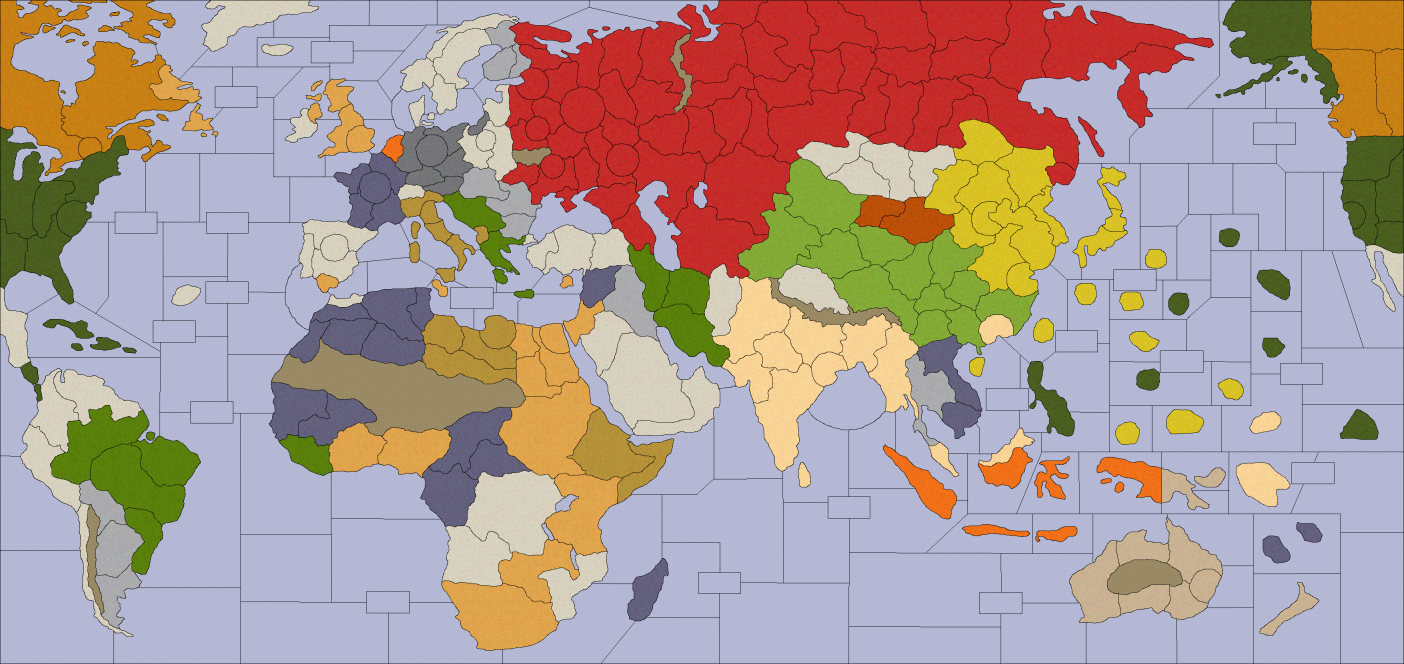@superbattleshipyamato Right. alot more complications introduces longer play. More areas means longer play, More units longer play. I wish their was a light 12 page version with only about 6-10 more units, not 60 more. The map would have about 60% less areas and play would take 2-3 hours but still be buckets of dice concept. That would be my wish plus dedicated piece sets or a version that used counters like nova games edition.
If anyone is interested in making a TripleA module of this….
-
HUH?!?!?
-
Sorry, was rushed earlier. That was the response I got after inquiring about the map file.
-
@__seththenewb__: how is it going something new on this project?
Do you have now a good map file for global 1939?
Do you only make the grafic for this map, or do you programming the xml files for TripleA with all the rules too?
-
Don´t know what the problem is with finding the map:
Use the one from triplea:
ignum.dl.sourceforge.net/project/tripleamaps/developer resources/other/deaths_head_world_map.jpg
Of course you can not use the Axis and Allies logo.
or use the original map for those Global War maps:
axisdomain.0catch.com/Supreme_Command_WWII.gif
btw, Total World War map was at start “inspired” by this one, too.
-
@ Babubaer - For now I’m only creating the map file as that’s the first step. I have no idea how to get the whole module going (haven’t really read that far ahead yet). I’d love to have some help and at the very least I’ll probably need some pointers from Veqryn and whoever else when I get stuck. I’m pretty much done with Africa, the Indian ocean, parts of the south Atlantic, and parts of the med as well.
@ RolfLarsson - Unfortunately that’s not the latest file and it also runs into the issue that I have with the other files. If you zoom in, you’ll see all the pixels are different colors. So you can’t easily change them all to a single uniform color needed for triplea without losing the oh so important borders. The second one looks like it’d work from a color perspective, but I’d have to edit a bunch of the borders. And with the progress I’ve made so far on this map, I think I’d end up doing more work if I ran with that one. Thanks though!
-
@__seththenewb__ I am willing to help the Global 1939 card installed in Triple A as a module.
I’m learning XML and parallel I develop a small test card to be familiar with the engine. I guess I need until the end of April to get a better insight into the engine to get.Well, that you work on the map for global 1939, then we dont need to work with 2 people on the map.
What resolution or scaling do you want to use for the card, I’m all for the resolution of “Global 1940” or “Total World War”, the scaling of the “New World Order” is too small in my opinion? PM me if i you need help!@ Rolf Thxs for the information
-
Veqryn, can you please tell me if this file would be sufficient for an outline map once it is completed? thank you.

-
Veqryn, can you please tell me if this file would be sufficient for an outline map once it is completed? thank you.
hi,
that is a good start, but you will need to do a couple things otherwise it will not work in triplea
first, get rid of all those colors (you can add them in later, but to start you need to be purely black and white).
second, fix those couple black seazones and black/blue territories
third, after you map’s borders look exactly as you want them to, and the map is just black and white, you need to “clean it up”
by this i mean that right now even though the “whites” look white, they are actually many different shades of white. if I go and take the paint bucket set to 0% and fill them, there will be lots of little dots or sections that don’t get filled because they are actually “off-white”
so to fix this, you need to set the maps contrast up (i set it to max). do that once or twice until all the whites are 100% the same white (the exact same hex code), and all the blacks are the exact same black (same hex code)
once you are done with that, post your map again so I can review it
after that, you can start the whole triplea map making process (open triplea, then click ‘engine properties’, then click ‘run map creator’)
-
Good Work Variance!
Do it! Then I’ll help Veq with the rules and some financial contributions!
-
OK I should be able to manage the map part in a week or 2.
-
I cant wait!
-
OK I made some progress. Here is an outline map I made out of the SektorInfo.map file that came with an incomplete ABattlemap module for the original Global War 1939 that someone posted I forget where. I used the Paint.net magic wand and Photo Flood Fill to change all non-border area to pure white (FFFFFF or 255,255,255). The next step will be to pencil the borders and sea zones to match the newer map from HBG.
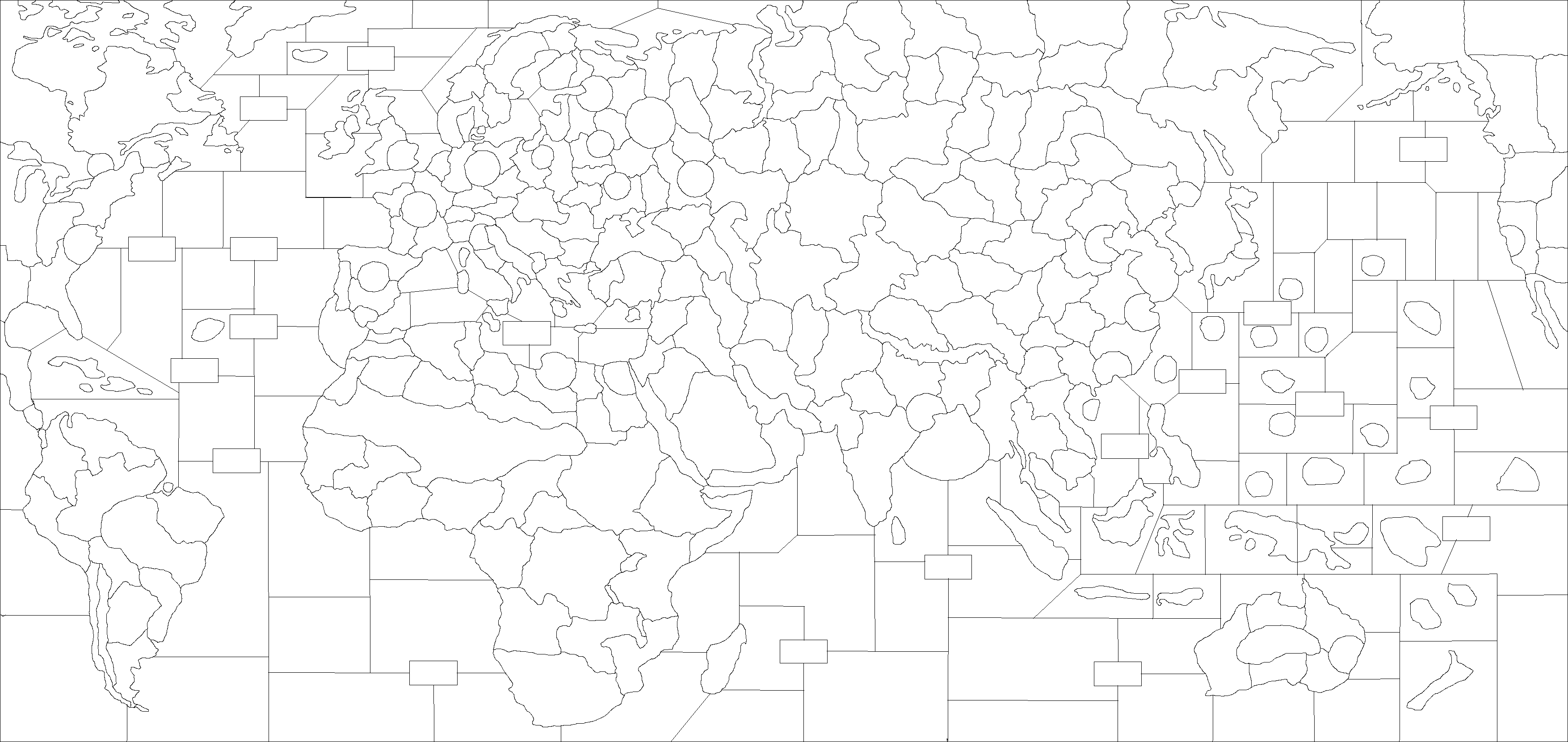
-
As far as I can tell, the same territories and sea zones that border each other in the old map also border each other in the new map so playing the game should be the same with either version. The new map is better when playing with physical pieces because some territories are made bigger (e.g. the Atlantic sea zones have been moved around to fit in the giant UK), but that shouldn’t matter in TripleA. Can anyone familiar with the old and new versions of the map please confirm if I am correct about that? If there have been any map changes that actually affect game play can you point them out to me? thanks.
-
Here it is again with all the little stray pixels fixed and the contrast cranked up to 100% twice. The only substantive changes I made were to clean up the tip of South America and the straits at Panama and Turkey. Unless anyone can point out any map changes that affect game play, I think you can probably go with this.
I have no idea what to do next, but I do know how to colour in all the areas and how to texture them so they will look somewhat like the Global 1940 map.
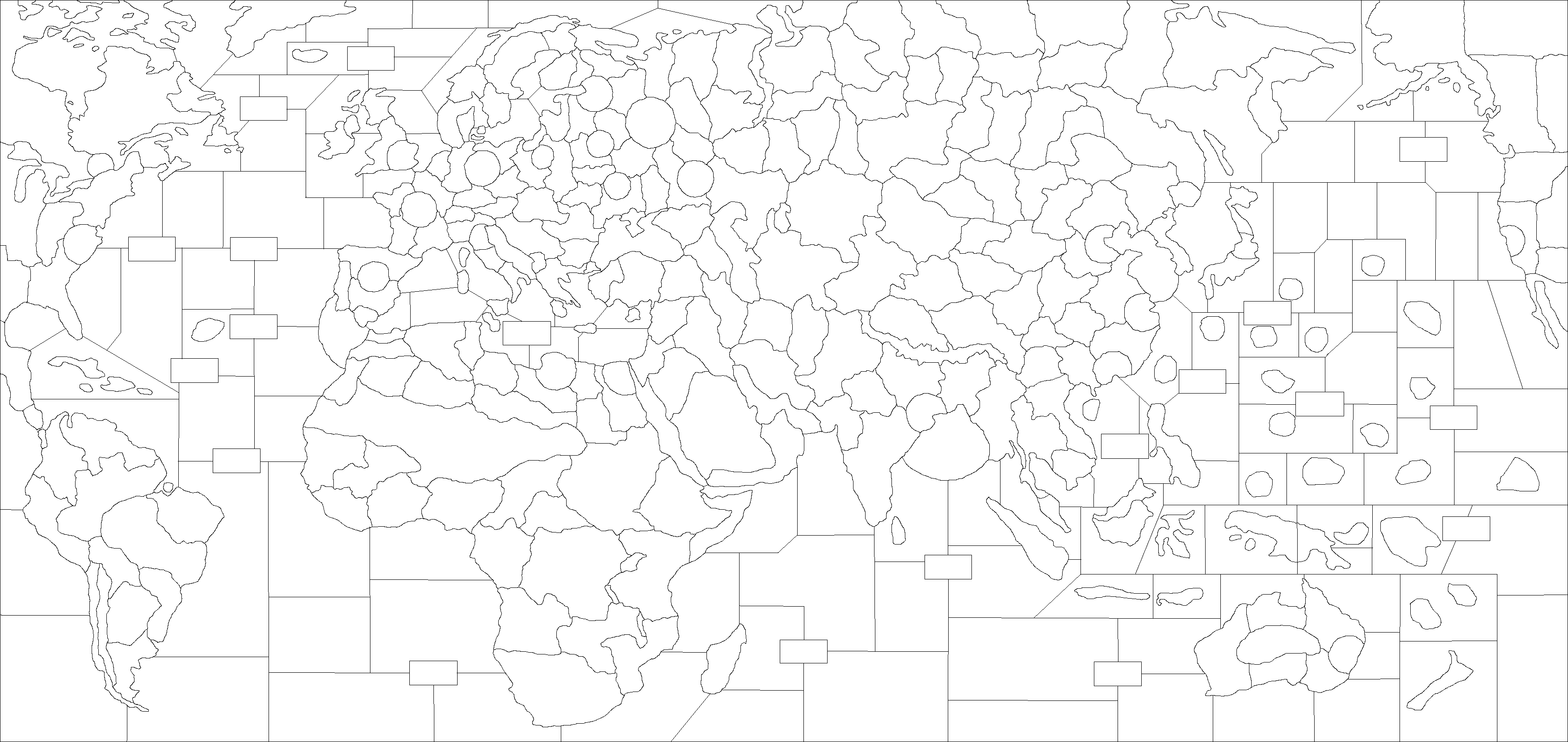
-
I am reading the tutorial….
-
sorry but you can not use a JPEG
JPEG (.jpg) compresses the file, and during compression the color of pixels change, which invalidates all that work you did to clean it up
you need to a filetype that does not have any compression: PNG (.png)
sorry but you will have to redo
when you are done, and you have a .png image with no screwed up pixels, post it here so i can double check again for you.
after that, you will run TripleA and click “engine properties”, then click “run map creator”from there, you will need to click the “tutorial” button, which will load a web page with the map making tutorial in it (you can also find this tutorial in the ‘docs’ folder where you installed triplea to)
-
OK here it is in *.png format.
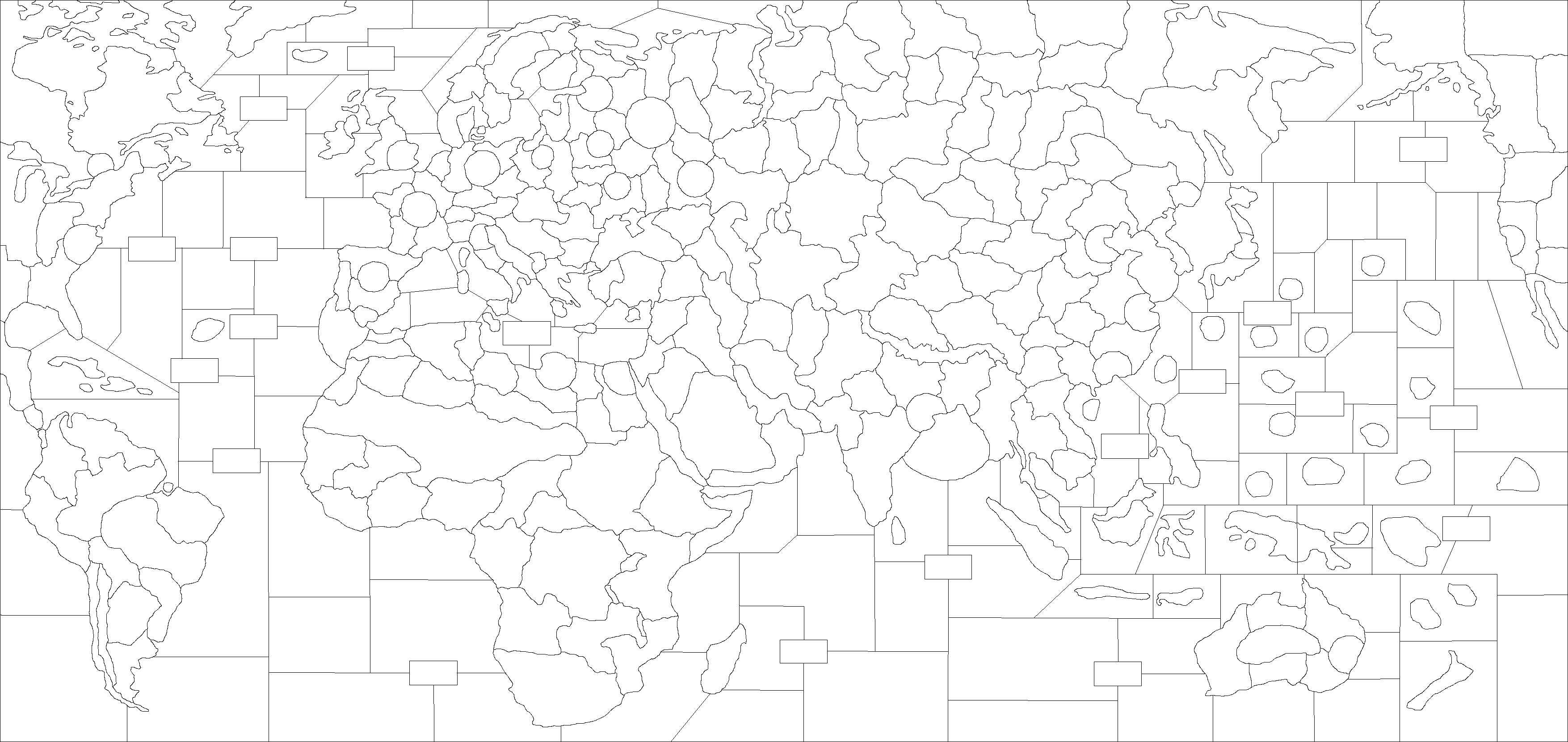
-
Looking great so far Variance, keep up the good work.
-
thanks ghr2. I’m going to try and work thru Veqryn’s tutorial this Sunday.
-
OK I am up to part 4 of Veqryn’s tutorial “Map utilities”. This looks a bit technical but I will give it a try when I get some time. Here is the map resized down to 40% of its original size so I could post it here (the full size one is 4806kb). I am assuming that at some stage in the process it will get me to upload the whole directory to somewhere??
I also made 100/100 pixel roundel files for it with the same textures I used in this map as background. You can’t see the textures on the reduced map so I will post a couple examples. I also made roundels for it with the same textures as background so I will post a couple of those too.
So here’s the map so far (islands, convoy zones and other stufff are not done).