Hi Panther, Play By Forum is working now, thanks for the help.
Error posting to forum
-
I get this error : class java.lang.Boolean cannot be cast to class java.lang.Integer (java.lang.Boolean and java.lang.Integer are in module java.base of loader ‘bootstrap’) java.lang.ClassCastException: class java.lang.Boolean cannot be cast to class java.lang.Integer (java.lang.Boolean and java.lang.Integer are in module java.base of loader ‘bootstrap’)
In my case I cannot download the file for forum, works for local mode… I reported to triplea and seems like it was reported 2 days ago, no fix right now it appears.
Thank you.
-
@sovietishcat said in Error posting to forum:
I get this error : class java.lang.Boolean cannot be cast to class java.lang.Integer (java.lang.Boolean and java.lang.Integer are in module java.base of loader ‘bootstrap’) java.lang.ClassCastException: class java.lang.Boolean cannot be cast to class java.lang.Integer (java.lang.Boolean and java.lang.Integer are in module java.base of loader ‘bootstrap’)
Yes, that’s the error currently everybody gets when trying to post using TripleA.
In my case I cannot download the file for forum, works for local mode…
This is what I don’t understand. What are you doing that results in “cannot dowload the file”?
Usually you use your internet browser to download the file from the forum. You save it on your hard drive. Then you start TripleA and hit “Open Saved Game”. Choose the file that you have saved before and hit “Open”. After that click “Play by Forum” to use the dice server as usual. The difference is that you will not post to the forum but save your game manually to your drive again. After that you upload it manually to the forum by attaching it to your posting.
So what happens to you?
-
Everybody interested can track the discussion of this issue here:
https://forums.triplea-game.org/topic/3124/nodebb-1-17-and-later-breaks-pbf-compatibility
-
@Panther This what I do, I click on the link to download the file posted by the opponent in the forum, it downloads the file, prompts the triplea menu with the file saved, click on ‘‘Play Forum’’ put my password then press ‘‘play’’ and I get the error message.
If i choose ‘‘Play local’’ it allows me to go to the board game play.
-
 P Panther referenced this topic on
P Panther referenced this topic on
-
Something triggers posting to the forum what currently doesn’t work. Are you hitting “Test Post” after you enter your forum credentials? Just avoid everything from wthin TripleA that communicates with the forum.
Also I recommend that you try it the way I suggested above.
Save the file instead of opening it directly with TripleA. Right-click on the file-link and choose “Save link as”. And after that go on like this:
@panther said in Error posting to forum:
Usually you use your internet browser to download the file from the forum. You save it on your hard drive. Then you start TripleA and hit “Open Saved Game”. Choose the file that you have saved before and hit “Open”. After that click “Play by Forum” to use the dice server as usual. The difference is that you will not post to the forum but save your game manually to your drive again. After that you upload it manually to the forum by attaching it to your posting.
-
@Panther Still the same, I even tried to re download Triplea. What a bummer!
-
Don’t worry. I am sure we will get that sorted out.
We just need to find out what on your side is different from others.
I have no time today, but tomorrow I will try to guide you through. -
@Panther Thank you!
-
OK, now, let us excercise this through using a savegame of one of your games:
Please do everything exactly as posted here. Don’t do anything else or different.
Move to this posting:
https://www.axisandallies.org/forums/topic/37764/l22-bm-sc-allies-18-vs-aetv-axis-game-1/87Right-klick on “Savegame” and choose something like "Save link to… " (Sorry my system is German)
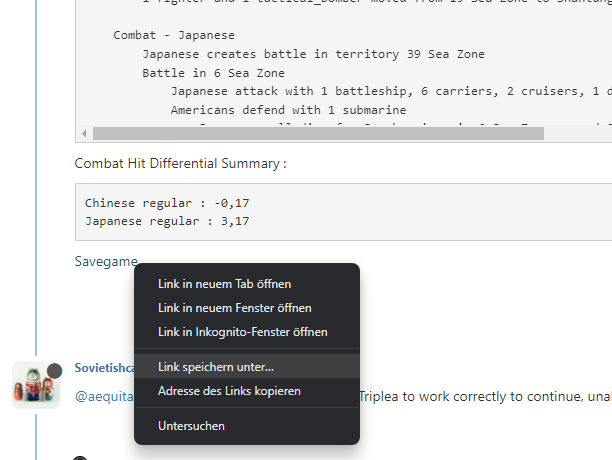
Now, in the follow-up screen choose a place on your drive you will easily find and hit “Save”.
I place it in D:\download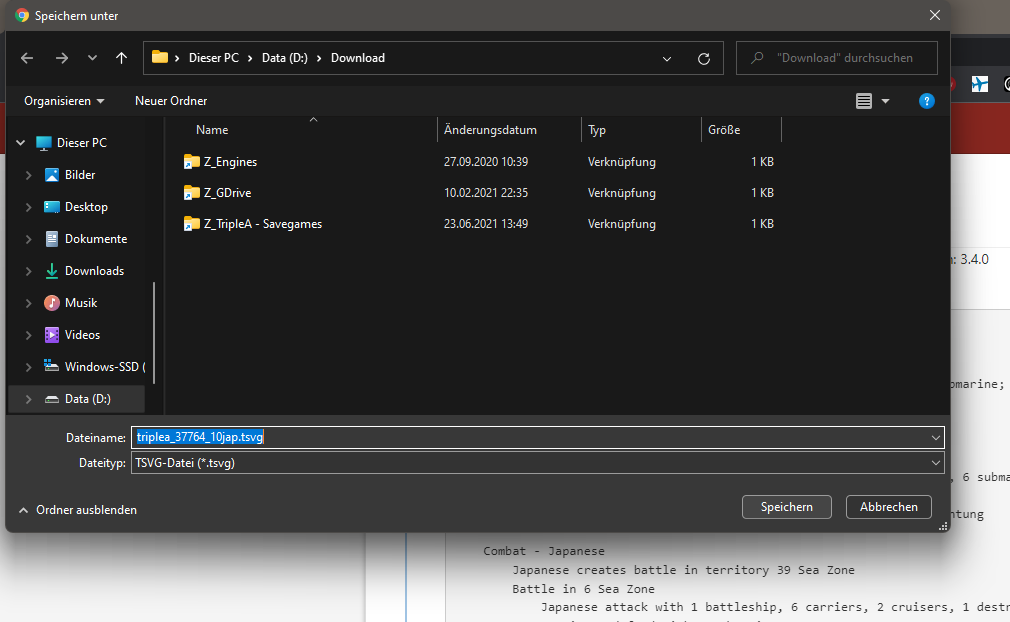
Now you can close your browser.
Now start TripleA by doublecklicking the TripleA icon (NOT the savegame).
You are here, now:
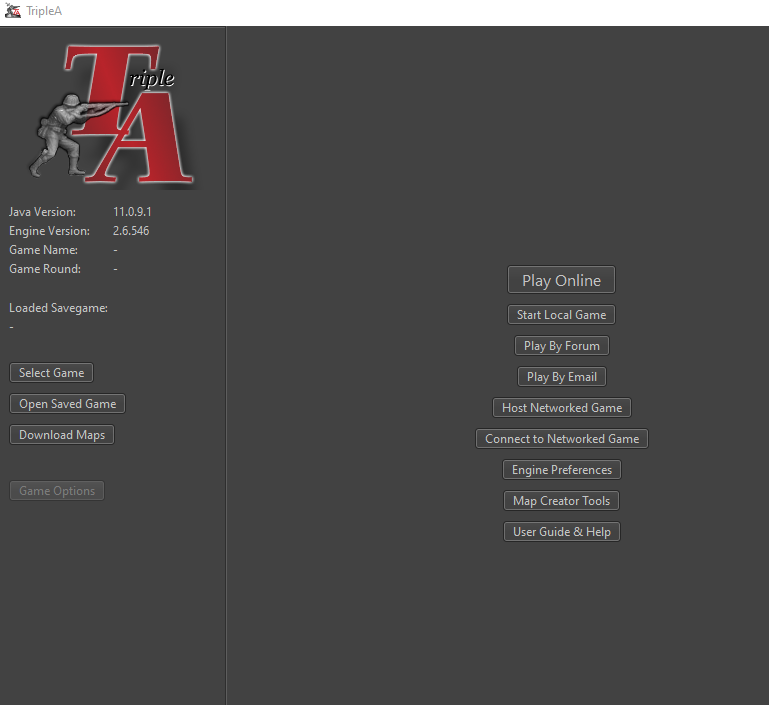
Click “Open Saved Game” on the left side and choose your savegame that you saved before. Click “Open”.
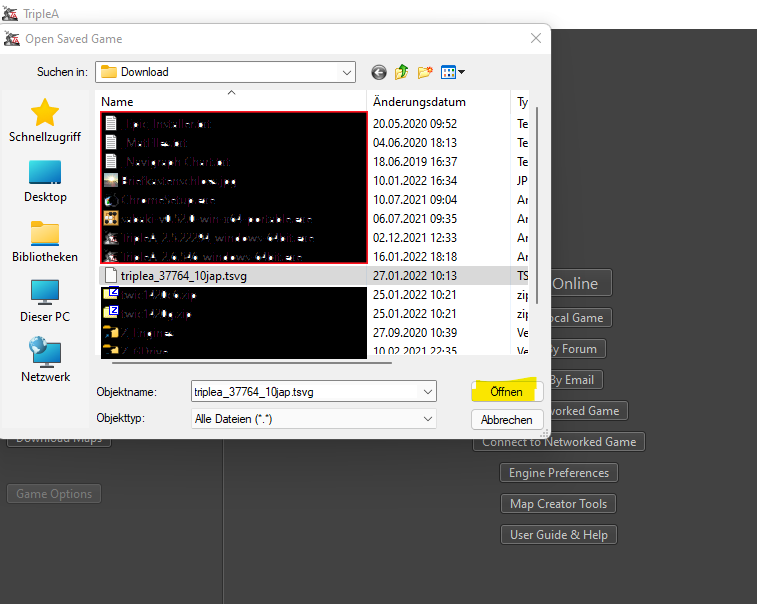
This is how the TripleA screen looks now: Note the savegame appears on the left side, marked yellow, here.
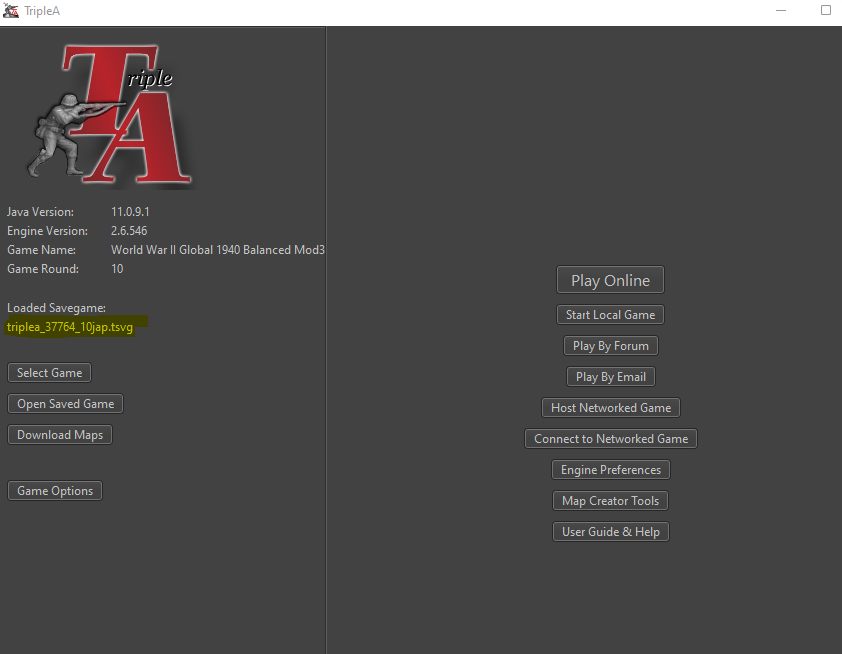
Now hit “Play By Forum” on the right side. This is how the TripleA screen looks like now:
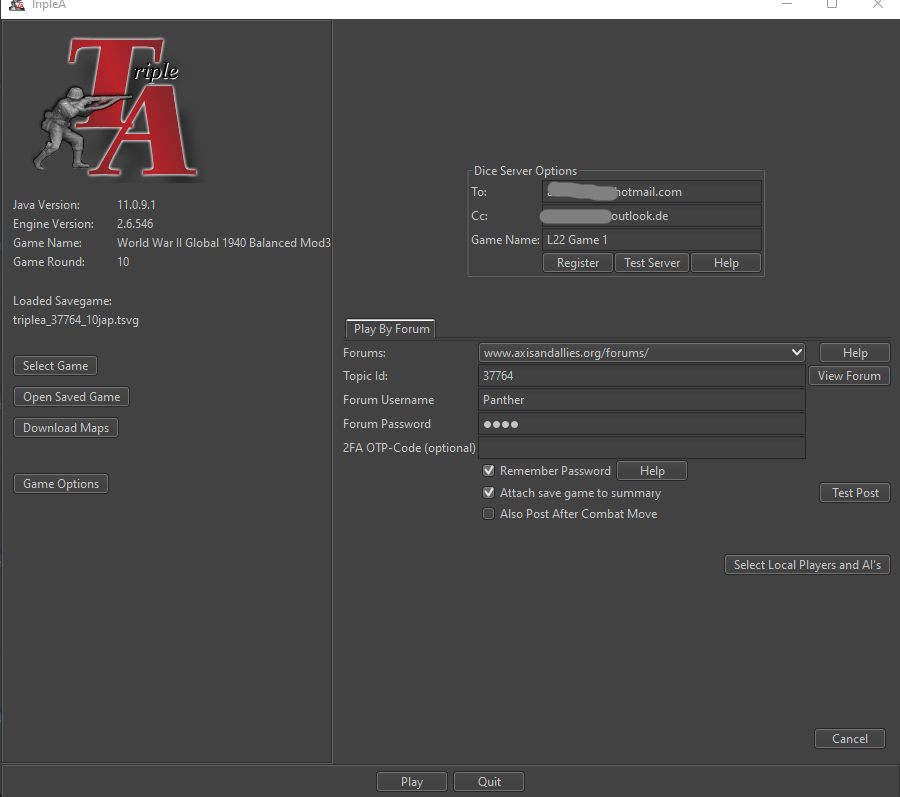
Be sure that the credentials are filled in - but apart from this don’t do anything else on this screen than hit “Play”. Especially don’t hit “Test Post”.
The game opens (or should open) fine now. At least it does here.
Good luck!
-
@Panther So I found the problem : if I put my password then I get the error message when I clicked ‘’ Play’’ If I erase the password or leave it blank, it works, I can manually save afterwards.
I’ll double check tonight but seems okay…
Thank you very much for your help!
-
Cool. The error occurs when TripleA contacts the forum. Now the task is not to contact the forum with TripleA while the problem persists.
You need “Play PBF” however to use the dice server.
“Local Game” works, too, but only with the ingame dice.Have fun :slightly_smiling_face:
-
 A aequitas-et-veritas referenced this topic on
A aequitas-et-veritas referenced this topic on
-
 P Panther referenced this topic on
P Panther referenced this topic on
-
 P Panther referenced this topic on
P Panther referenced this topic on
-
 P Pejon_88 referenced this topic on
P Pejon_88 referenced this topic on
-
A AldoRaine referenced this topic on





